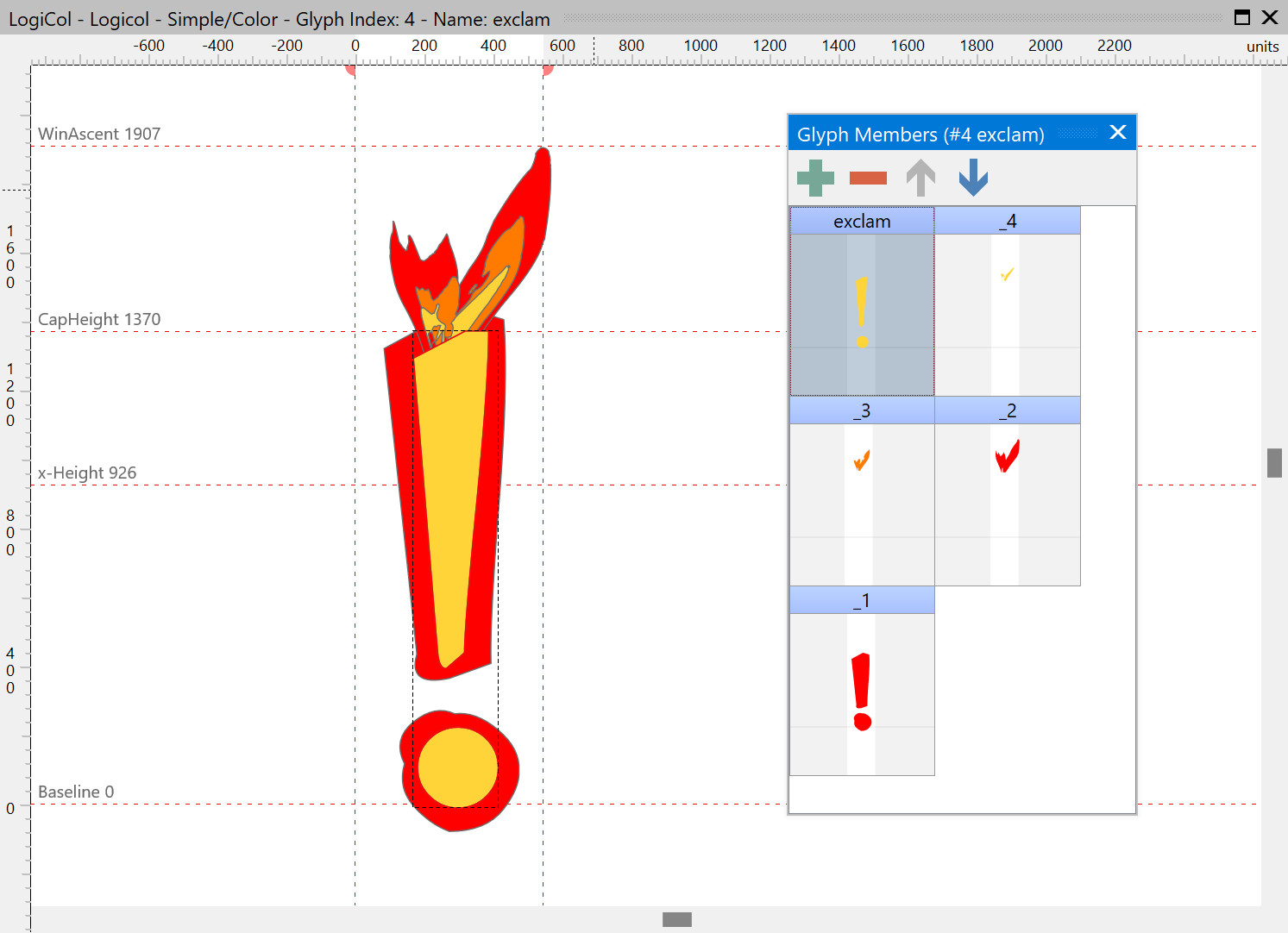The Color Glyph Members panel gives you a quick overview of the glyphs used in a color glyph and allows you to add and remove glyphs. When glyph members overlap then the order in which they appear becomes important. You can change the glyph member order by using the Move Up and Move Down buttons.