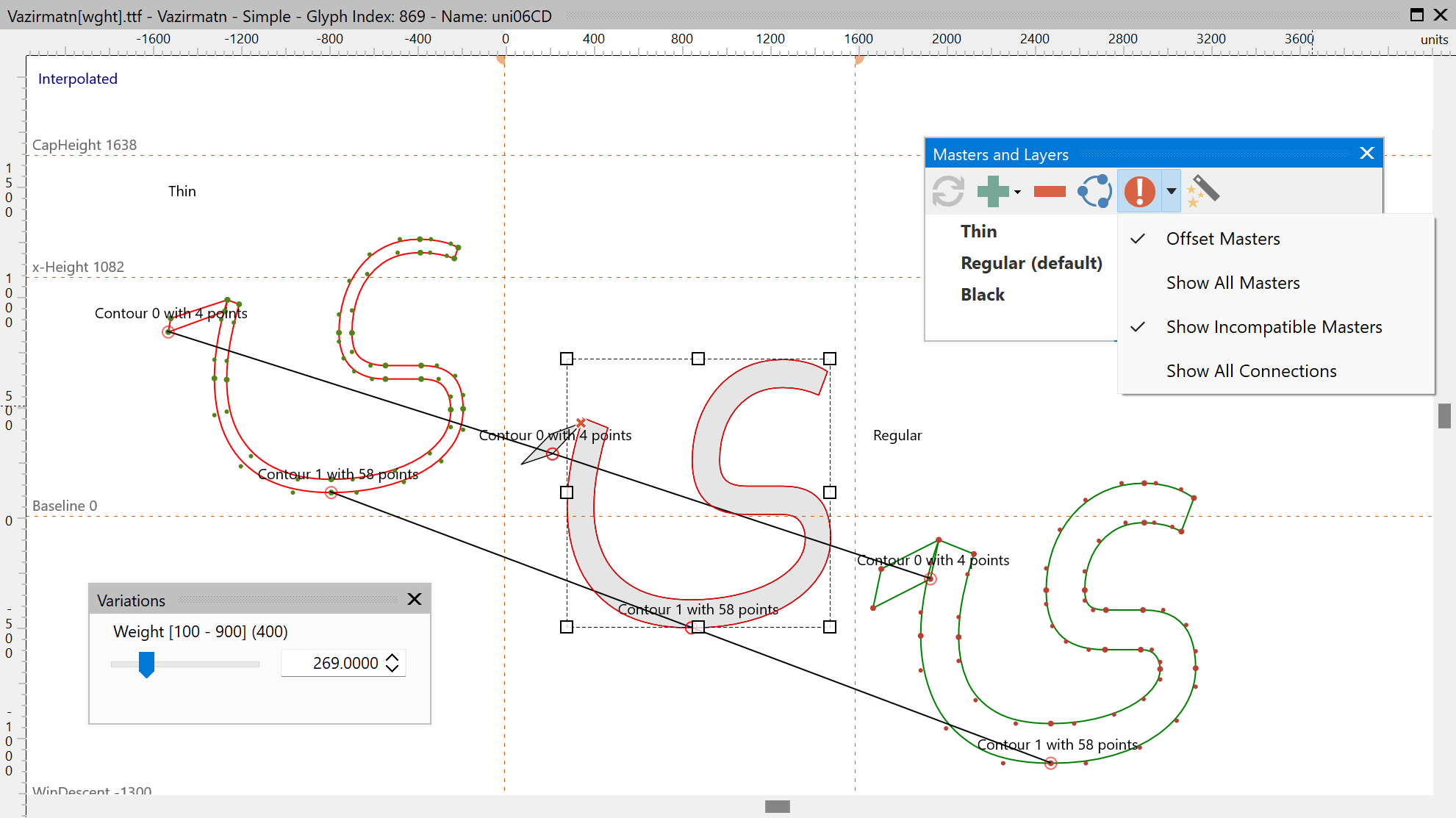The Masters and Layers panel shows all masters that are used by either the font panel or a glyph panel. This panel allows you to add multiple masters to a variable font.
In order to support interpolation, a variable font requires at least two masters with compatible glyph outlines. With variable fonts, overlaps are explicitly allowed, as shown below.
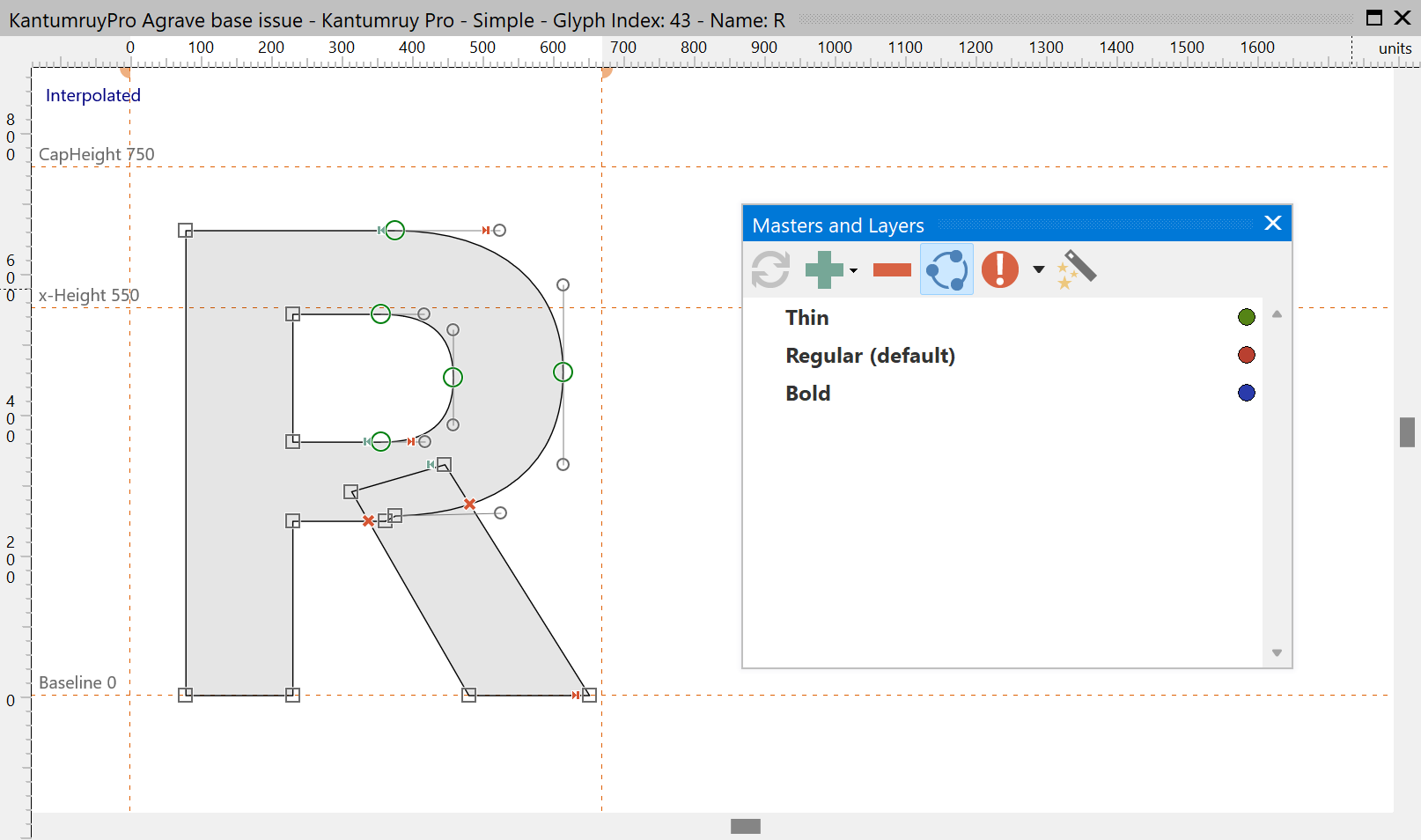
Editing Across Layers
The Masters and Layers panel has a “Edit Across Layers” toolbar button, which when enable will perform several operations, like delete points, for all glyph layers at once. For most of such actions, it is required that layers are compatible. If you only want to edit the active layer, then make sure the “Edit Across Layers” option is not enabled.
Compatibility and Interpolation Issues
It has toolbar icons that help identify compatibility issues and even to fix interpolation issues.
FontCreator but can locate and fix these issues:
•Mixed up contours and/or glyph members
•Start points not matching
•Different contour directions