You can customize the preview text through the Options window (Select Options from the Tools menu and then click the Preview Text tab).
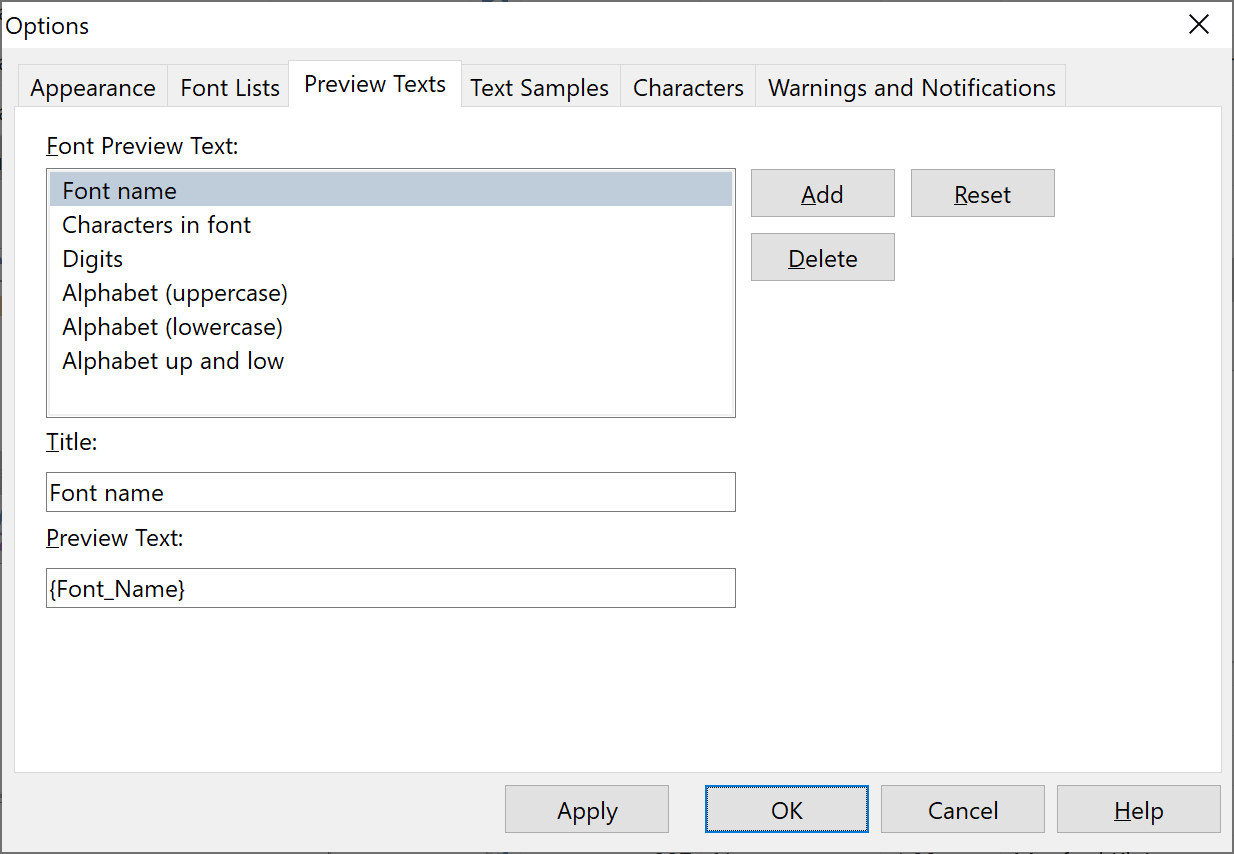
Font preview text |
The list of available preview text items. The items are used as preview text in the Fonts panel. You can add or delete preview text items and change the order in the list through the Move Up and Move Down buttons. |
Title |
This is the title of the selected font preview text. It is used in the combo box located in the upper-right corner of the fonts panel. Use this field to change the text. |
Preview text |
This text is used as preview text in the font list. You can use predefined font variables. |