Delete Fonts
To delete fonts, select Delete from the Edit menu or press the DEL key. MainType provides several options as shown in the Delete Fonts dialog:
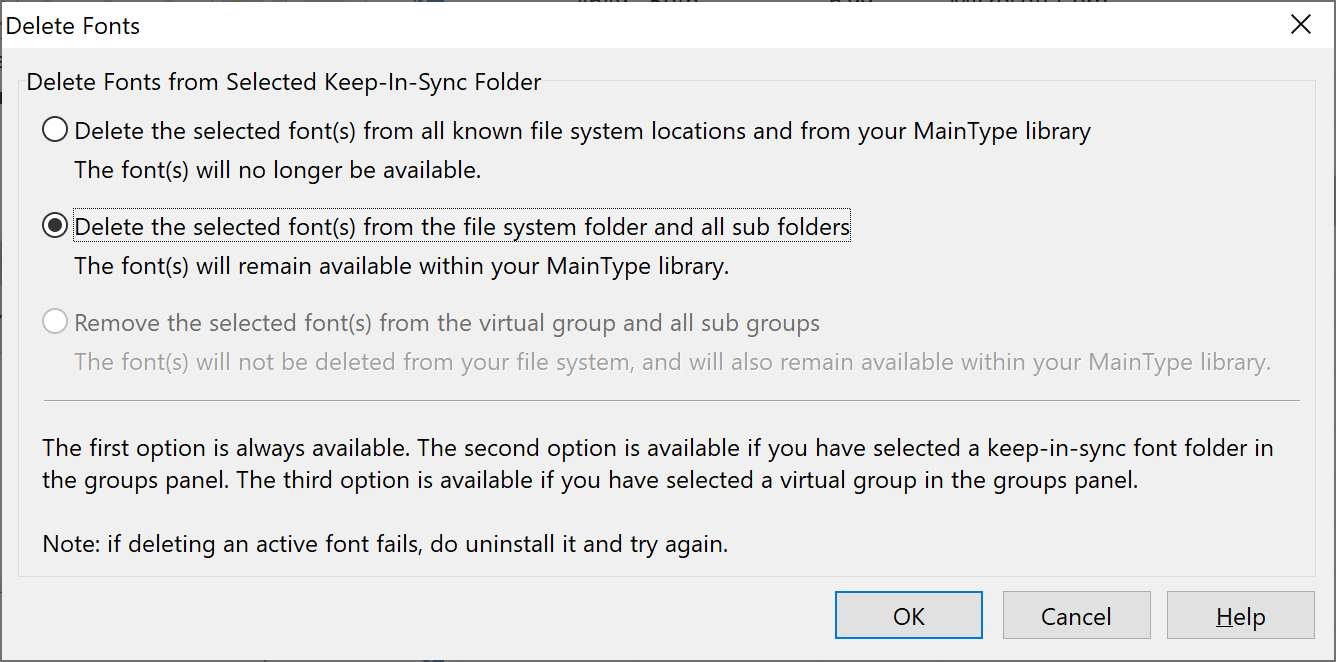
Note: If you delete a font that is part of an OpenType Collection or a member of an OpenType Variable Font, the other fonts within the same font resource will be deleted as well.
See also: