Active Fonts
In MainType a font is considered active when it is either installed or loaded. The current state of each font is visually indicated by a colored ball in the State column (see the Font List panel section for details).
Installed Fonts
An installed font is permanently added to the system font table and to the font-related section of the Windows Registry. This ensures the font is available to all applications, even after a system reboot.
While installed fonts appear in the Windows Fonts folder, they do not necessarily reside there. Windows displays them in that folder for convenience, but the actual font files may be stored elsewhere. To determine a font’s real location, select it in MainType and view the Resources section in the Information panel.
Loaded Fonts
A loaded font—also known as a temporarily installed font—is added to the system font table but not to the Registry. Like installed fonts, loaded fonts are accessible to all applications. However, since they are not registered permanently, they are automatically removed after a system reboot.
Install, Load, or Uninstall Fonts
To install, load, or uninstall fonts, select one or more fonts from the fonts panel and then select the appropriate item from the File menu or press one of the toolbar buttons on the fonts panel. A font operation popup is shown while the software is processing the font tasks. This is useful for several reasons:
1.Installing fonts can take some time, especially when you are installing multiple fonts at once.
2.Some fonts might fail to install.
3.System fonts are protected by MainType and cannot be uninstalled or unloaded.
If any of the font operations fail, a warning icon will appear in the right corner of the statusbar: 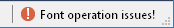 when you click on the text a dialog will show why the operation(s) failed:
when you click on the text a dialog will show why the operation(s) failed:
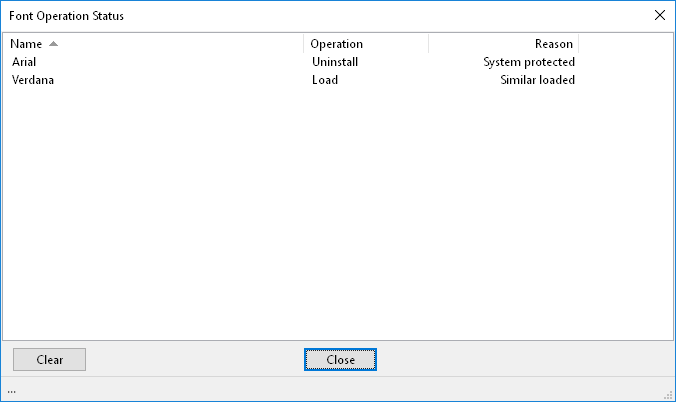
When you uninstall an installed or loaded font, it will be removed from both the system font table and the registry. As a result, the font is no longer available. In case the font is used in an application, it will most likely show a substitute font. In case the font file(s) reside in a Windows fonts folder, those files will be deleted. If “Warn when uninstalling fonts” is checked in the Warnings tab of the Options dialog, a warning dialogue will be shown. You can turn off this warning if you wish. Since MainType holds a copy of all indexed fonts inside the Vault, you can always load and install fonts and export fonts to your file system.
The performance of your system is affected by the number of active fonts. We recommend that you have no more than 1000 fonts installed. To ensure that you can use as many fonts as you like, organize your fonts into groups and load, install, or uninstall them when needed.