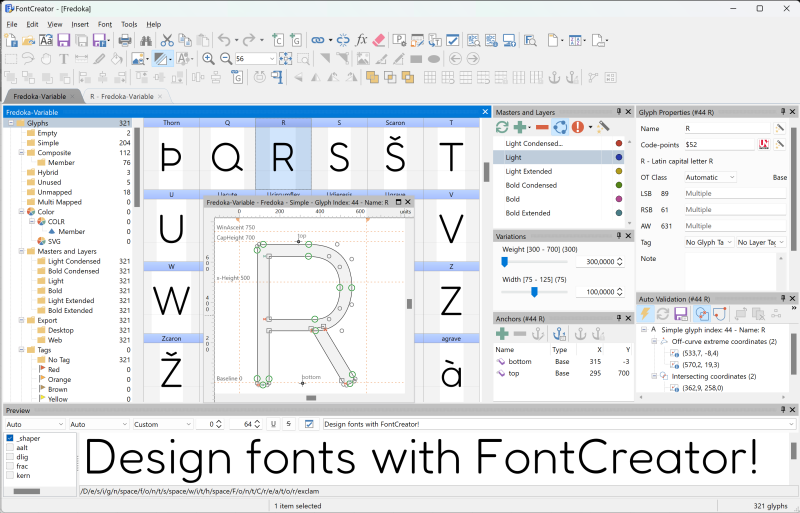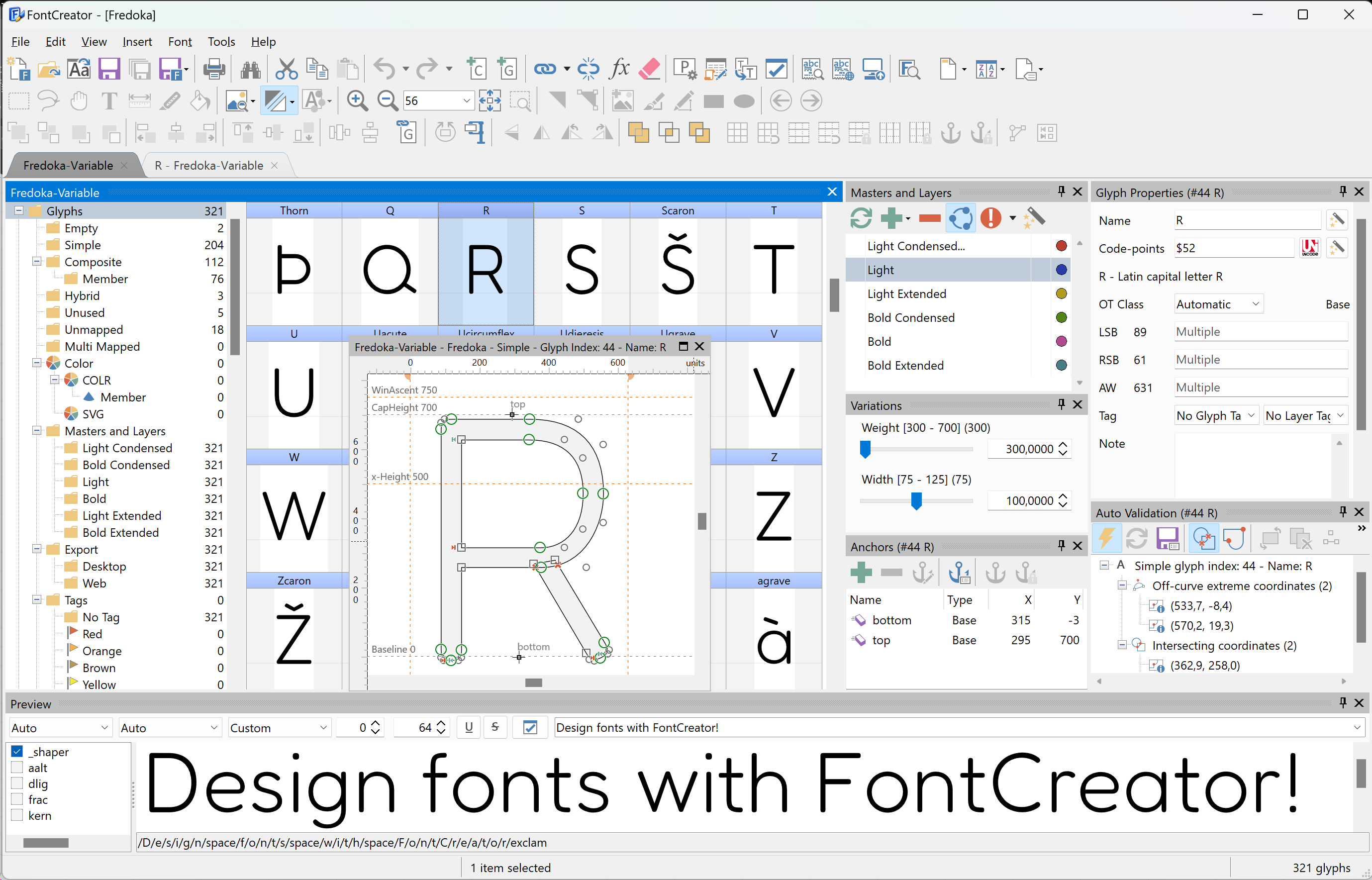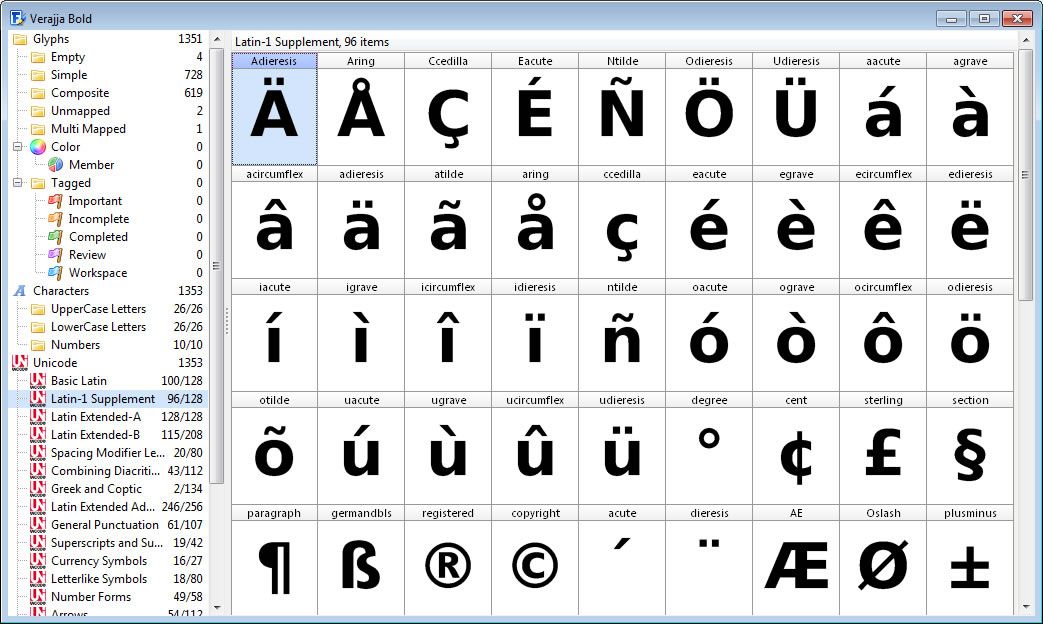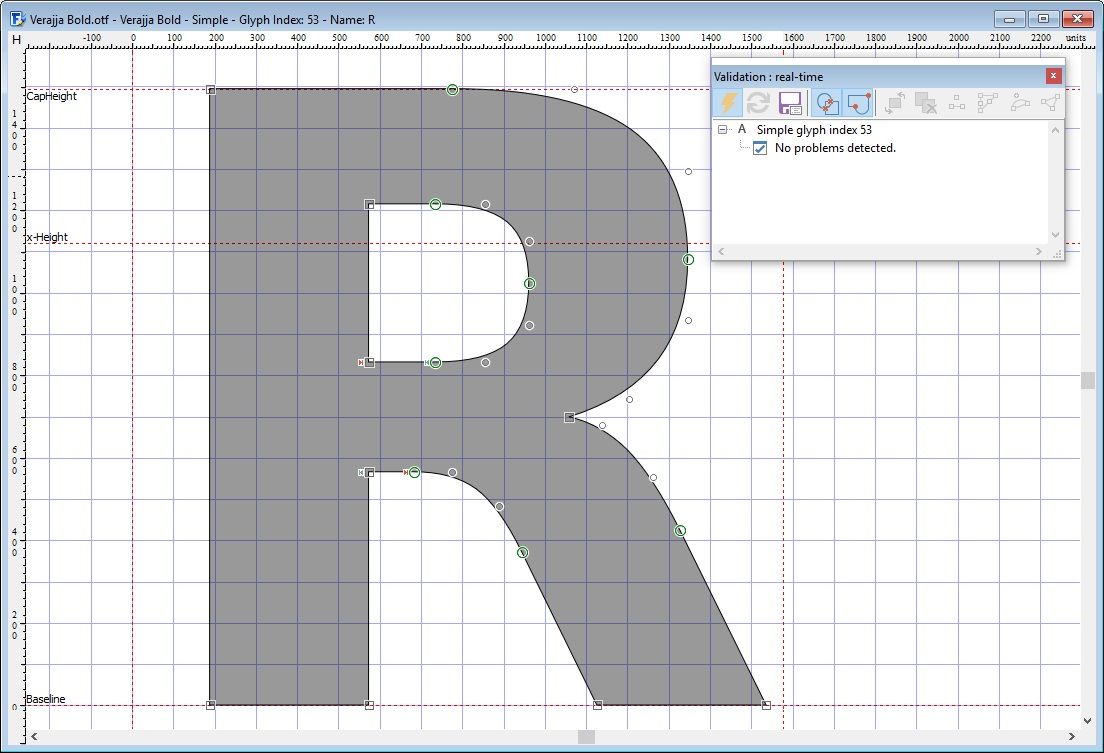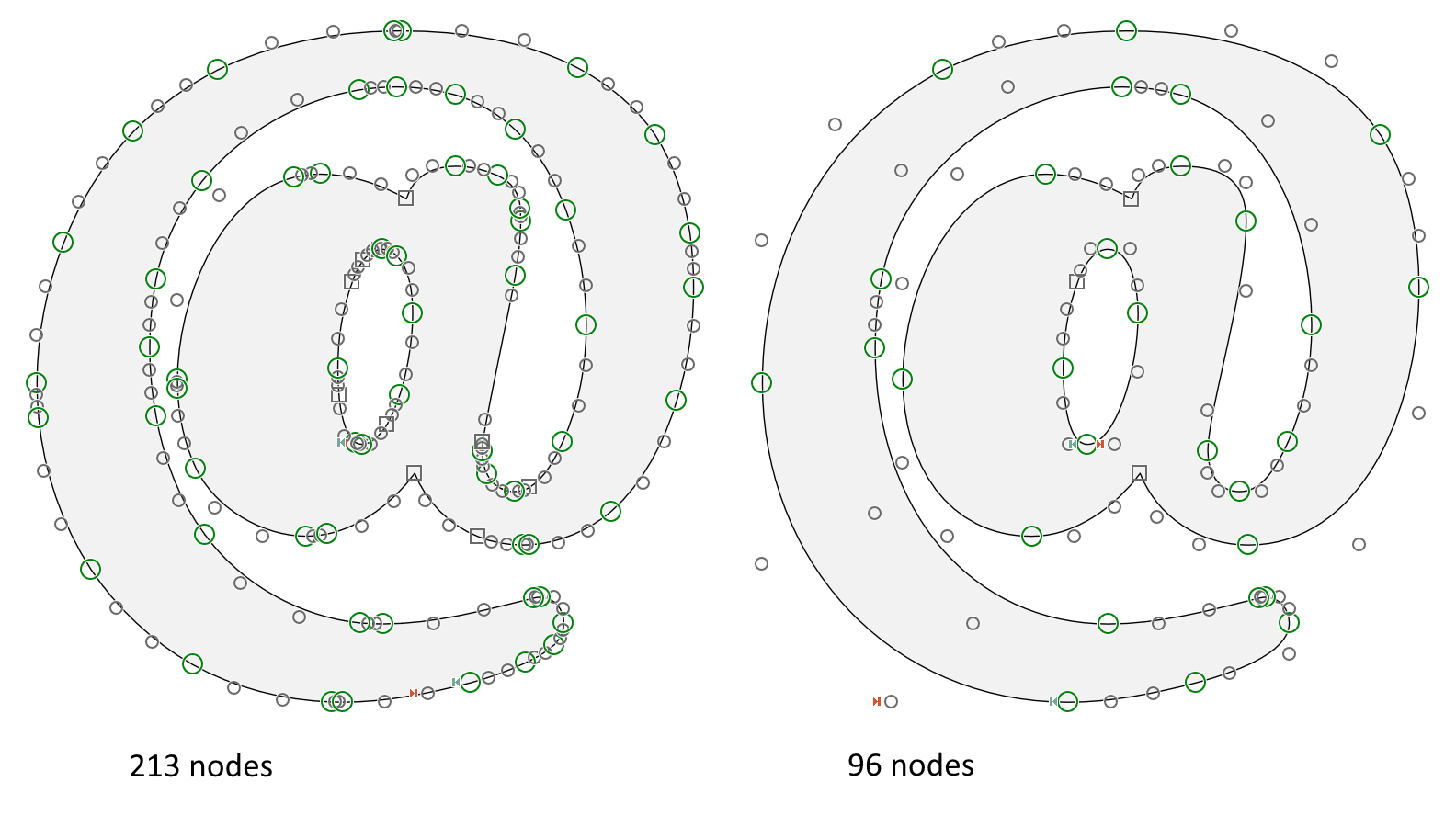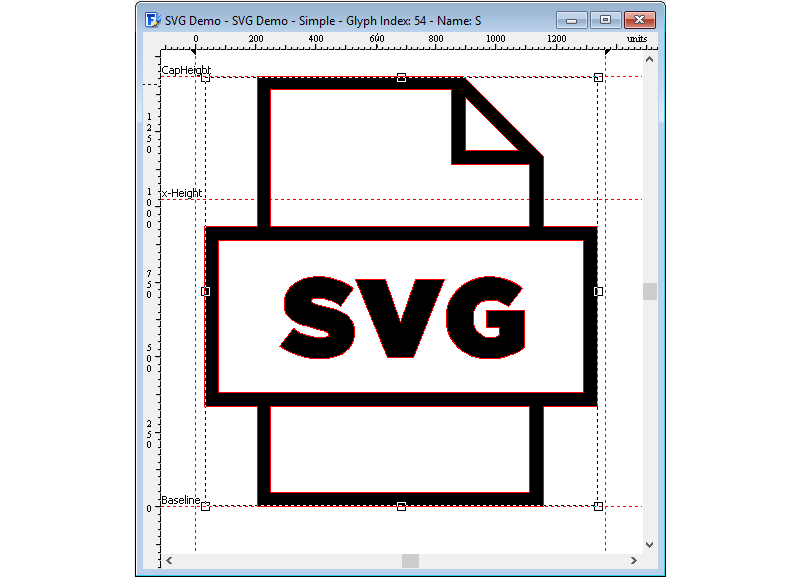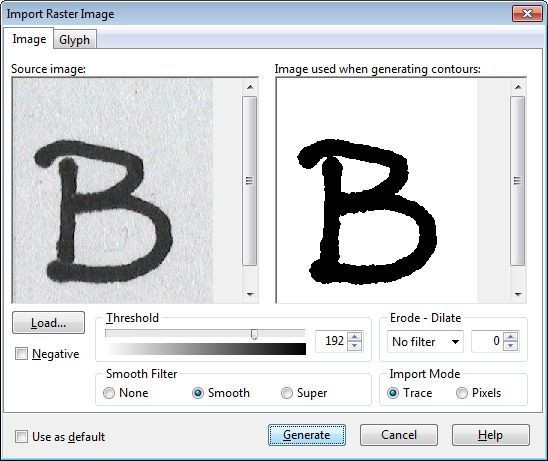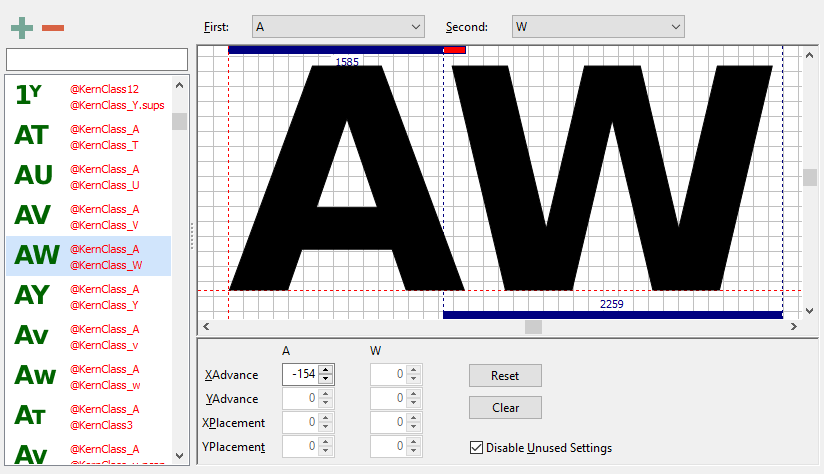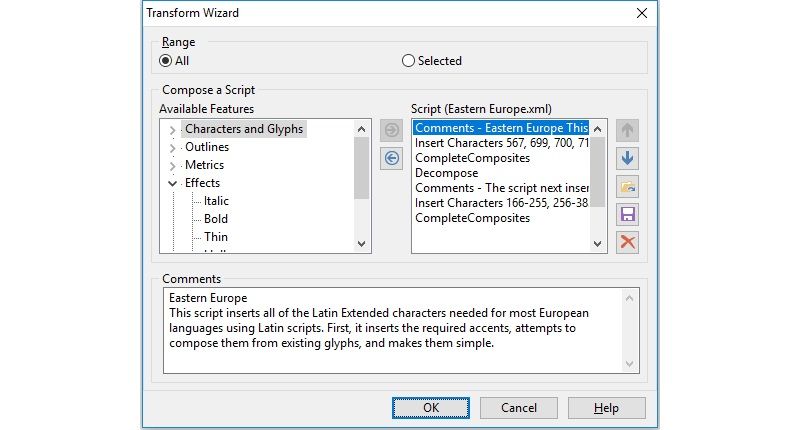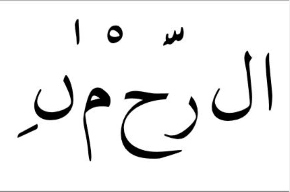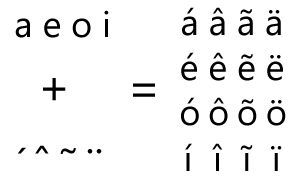值得信赖的字体编辑器
FontCreator 是唯一一款允许您修改现有字体(无论其多么高级或复杂)并仍保留所有 OpenType 布局功能数据的字体编辑器。这确保了原始设计的每一个细节都得以保留,让您在不影响质量的前提下实现完全掌控。


适合所有技能水平的直观界面
无论您是经验丰富的字体设计师,还是刚刚起步的初学者,FontCreator 都让高级字体设计变得极为容易。其用户友好的环境引导新手上手,同时也强大到足以满足专业人士的高阶需求。
简化复杂性的高级工具
体验完整的“所见即所得”(WYSIWYG)编辑体验,包含实时预览与测试功能。升级后的成型引擎与交互式预览工具,确保您可以轻松设计复杂字体。还可以选择在外部软件或网页浏览器中即时预览。安装后即可直接使用,无需额外设置。
无缝协作,更高效率
支持 .glyphs、UFO 和 designspace 格式,FontCreator 可让您轻松与同事及其他软件平台共享字体项目。这种高兼容性大大减少了重复工作,加快整体设计进度。
智能且强大的编辑功能
- 支持二次曲线 (TTF) 和三次曲线 (CFF):使用任意曲线类型设计字形轮廓,并在导出时选择所需格式,实现最大灵活性。
- 导入图像:可将签名、徽标甚至手写内容转换为专业字体。
- OpenType 布局设计器:保留所有现有 OpenType 功能,并以可视化方式编辑查找表,不丢失任何高级排版设置。内置 Adobe fea 编译器。
- 实时字体验证:立即发现并修复轮廓或插值问题,节省时间,避免错误。
轻松创建可变字体
通过定义轴线、主字体和轮廓图层,打造可变字体,适用于现代响应式设计。
原生支持,无需额外购买
作为真正的原生字体编辑器,FontCreator 无需额外插件或工具,您所需的一切功能都已内置,助您轻松创建专业字体。
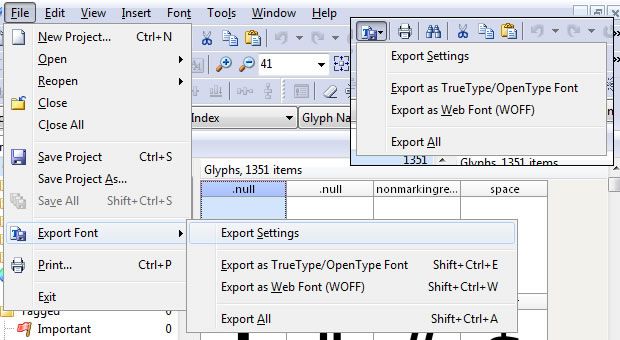
OpenType、TrueType 及 Web 字体
FontCreator 支持所有常见的字体格式,包括 OpenType、TrueType 以及 Web Open Font Format(WOFF 和 WOFF2)。这些字体可在 Windows、Mac OS X、Linux 及所有现代网络浏览器中通用使用。
可缩放彩色字体
FontCreator 是一款多功能字体编辑器,支持制作可缩放彩色字体,并兼容 COLR 和 SVG 彩色扩展。这使您可以为支持此特性的系统创建多彩字形,同时保持对不支持系统的向后兼容性。
观看视频,快速了解如何使用 FontCreator 创建彩色字体,阅读我们在线教程了解制作 OpenType 彩色字体的步骤,并查看这个彩色字体示例页面。
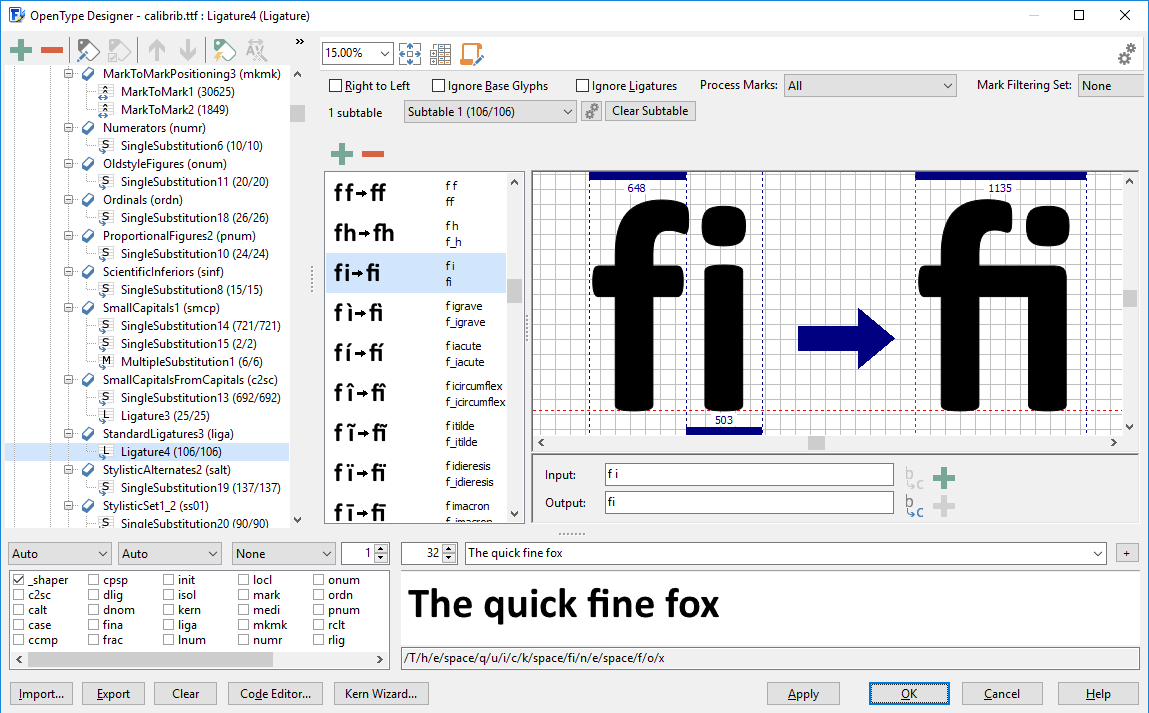
可视化 OpenType 设计器
用户评价
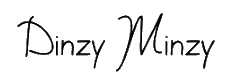
I created a font called Dinzy Minzy with FontCreator. It's on myfonts.com in the top 50 Hot New Fonts!!! Thank you for the great font editor!
Aaron Bogle
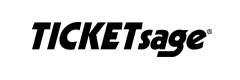
FontCreator is a fabulous piece of software. It works flawlessly and is sooo much more powerful than the more expensive alternative font editors.
Stephen Cassar
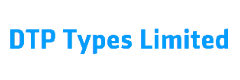
FontCreator functions extremely well. No other font editor offers such a complete and comprehensive set of tools.
Malcolm Wooden

I highly recommend FontCreator and want to say thank you for a brilliant font editor; stable, intuitive, powerful, and simple to use.
Rickard Törnqvist

After trying multiple font editors, I decided to download FontCreator. It is worth every penny, as it turned out to be efficient, user friendly and reliable.
Daniel Escudero

I have used FontCreator since 2003 to create fonts for printing and the web with all of the accents needed for Pāḷi and many other languages including Vietnamese.
Bhikkhu Pesala

When inspiration grabs me, I want at my fingertips the perfect tool capable of translating my inspiration into something tangible. FontCreator is that tool.
Steve Boewe

I use FontCreator to create non-standard Chinese characters for scholarly publications in the field of Chinese grammatology. For my work, this font editor is indispensable.
David Holm

FontCreator rocks! Creating fonts has certainly got a fairly steep learning curve to it, but if any font editor helps take the edge off that, it’s High-Logic’s FontCreator.
Ron Koster

FontCreator is a dream to use. The OpenType Designer provides valuable visual feedback, crucial to my work. Quite simply, this is a stellar program that comes with stellar staff support.
Twin Page Productions
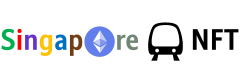
I use Font Creator software from the High Logic family for 8 years running. I like the font editor for its ease of use & convenience of upgrade.
Ethan Chia

I like the intuitiveness of FontCreator. Everything in this font editor is exactly where it should be.
Hanoch Waldenberg

I use FontCreator Home Edition; a very nice program to create your own fonts and to modify existing fonts. Easy to use, even for a layman. If it really sticks times, the support is also top notch.
Günther Jockisch

I would say the best font creator software in the world that is extremely easy to start with. Double thumbs up!!
Ayman Siddiqui
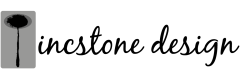
Since the first day I started fonts, I found High-Logic's Font Creator and have never looked anywhere else. It's the perfect font editor developed by some of the best people in the industry, and their success has made my business succeed!
Robert R. Barba

I have been using FontCreator to design special symbols which I then import to a music editor software. It helps me fingering guitar music scores. It is straightforward to use and looks really neat in print.
Tom Semkow

Even though I use multiple tools for font creation, I always rely on the Font Validation Wizard as a final check for all my fonts.
Raymond Larabie

FontCreator is the ideal tool to create fonts, particularly single line (open contour) fonts. Whilst having every option you could imagine to create and tweak fonts, the learning curve isn't steep, and new users can be up and running quickly.
Andrew Hunt

Font Creator is so easy to use, even a blind person with a screen reader can use it – no kidding.
Howard Geltman
FontCreator has the right mix of precision and intuitive use that makes it ideal for a hobbyist who is also a retired engineer. That mix gives me the best of both worlds.
John Barry
Your font editor helps me and my clients to create beautiful designs. I really appreciate it.
Elron Bucai
我们非常想知道您喜欢 FontCreator 字体编辑器的哪些方面。请告诉我们,以便我们将其添加到这里。感谢您的支持!
您的创意从此开始,立即下载全功能试用版!